Ubuntu released first version of its 2014 year last month. It is Ubuntu 14.04(year.month). It is fantastic version with improved dash board and decent graphics. However I prefer GNOME 3 over Ubuntu's Unity desktop but it seems like a lot of people like this interface. It is built on GNOME 3 only.
To install Ubuntu on your desktop or laptop you need to download the
Here is step by step guide to install Ubuntu 14.04.
1. First burn the downloaded image to a DVD or make bootable pendrive. Now boot your PC with the bootable drive.
2. After booting a screen like this will appear. Click on install Ubuntu if you wanted to install it now, or you can try it with try Ubuntu. After testing there will be a Install ubuntu button on top left. Click it to install Ubuntu.
3. These screens are self explanatory. You can go through these and see the options.
4. If you wanted a custom partition then choose option "Something else". You can refer other post like "Linux Mint Installation Guide" for this partition example.
5. The installation of Ubuntu is complete. Now you can restart the system to use your latest installation.
6. After restart a login window will appear. Enter the password and enjoy your new Ubuntu installation.
Enjoy your Ubuntu and keep your system updated. See my other post for the things to do after installing Ubuntu.
To install Ubuntu on your desktop or laptop you need to download the
Here is step by step guide to install Ubuntu 14.04.
1. First burn the downloaded image to a DVD or make bootable pendrive. Now boot your PC with the bootable drive.
2. After booting a screen like this will appear. Click on install Ubuntu if you wanted to install it now, or you can try it with try Ubuntu. After testing there will be a Install ubuntu button on top left. Click it to install Ubuntu.
3. These screens are self explanatory. You can go through these and see the options.
4. If you wanted a custom partition then choose option "Something else". You can refer other post like "Linux Mint Installation Guide" for this partition example.
5. The installation of Ubuntu is complete. Now you can restart the system to use your latest installation.
6. After restart a login window will appear. Enter the password and enjoy your new Ubuntu installation.
Enjoy your Ubuntu and keep your system updated. See my other post for the things to do after installing Ubuntu.









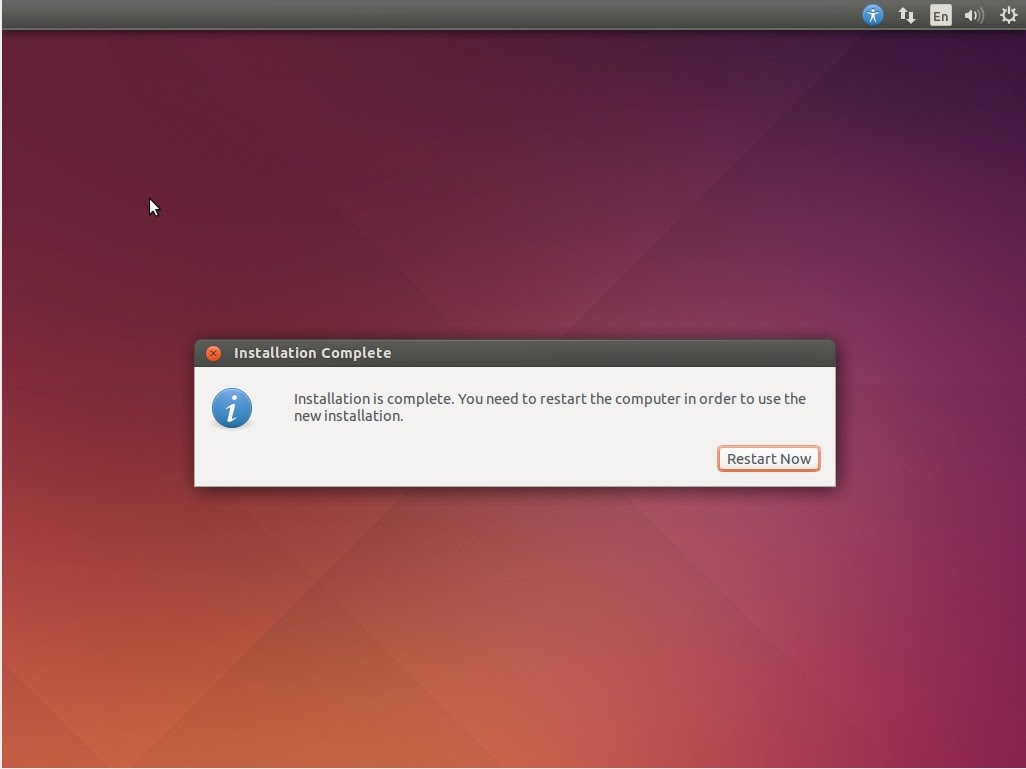

No comments:
Post a Comment